Here is what I have come up with to help with my unexpected absences.
This is especially helpful if I want the sub to continue what I've been teaching. If you have a sub tub, then make sure that it's up-to-date.
When I'm home trying to think through where everything is when I write my plans, it's helpful when everything is typically in the same place.
Long ago, I started keeping a sub lesson plan template on my computer. Back then, I had a laptop that I took back and forth to school. Now I have a school laptop that stays at school and a home laptop. I can store the template on my home laptop or upload to Google Drive so I can share between the two. Once I update the template with the day's plans, then I attach them in an email to the school secretary and/or one of the other fifth grade teachers (whoever I think will check email first) so they can print them off for the sub.
Here is an example of my plan template. I have one for every day of the week since no two days have the same schedule:
When I am half-asleep in the AM, I don't want to have to remember every little detail on how my class runs. That's why the template is so helpful. I've already thought about my daily routines ahead of time and have (hopefully) coherently written them out when I'm not sick or worried about cleaning up vomit.
In this day and age when technology is a part of almost every lesson, it's really important to outline how everything works. Unless a sub works in only one building/district, chances are that everyone has something different. Even different versions of the same company's technology operate differently.
The stuff in red is the only part that I need to update when I'm going to be gone. I usually have my plans done in less than a half-hour since I have all of the routine stuff done.
For more bright ideas from many more bloggers, please browse through the link-up below and choose a topic/grade level that interests you. Thanks for visiting!
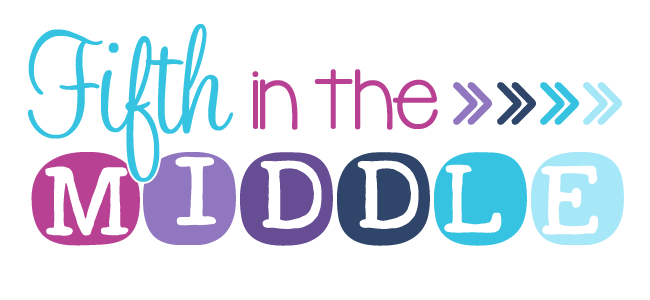








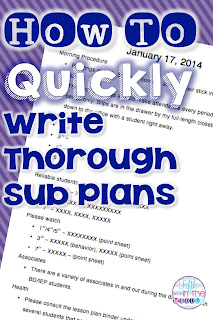


Nice tips! I have a 45 minute commute so I am in the same boat you are. To make matters worse, I live in one metro area and work in another, making the very thought of trying to get to work just to submit a sub plan even more intolerable. Several years ago I created a sub plan template on Google Drive, which I update every year with a new bell schedule and class rosters. Another thing I find helpful is keeping a set of textbooks at home. This makes it easier to create last minute assignments. Since the students have a set of textbooks in the classroom, there is no need for my colleagues to make last minute copies for me.
ReplyDeleteThank you so much for sharing. I am always looking for ways to make planning for a sub easier. I really think that sub planning is one of the hardest parts of being a teacher. You can't ever "just be absent". I hate driving in in the morning when I don't feel well to make sub plans (even though I only live 2 min. from school). Thanks again!
ReplyDeleteHilary
Second Grade is Out of This World!
I love this. As a first year teacher, being sick is my worst nightmare! If you had a template on TPT, I would definitely love to download it! :)
ReplyDeletePili
Glitter and Gradebooks
Great reminders! I find it's more work to plan for a sub than it's even worth sometimes, but if you've got a back-up plan ready, that makes life a lot easier.
ReplyDeleteThanks for sharing the tips.
ReplyDeleteKD